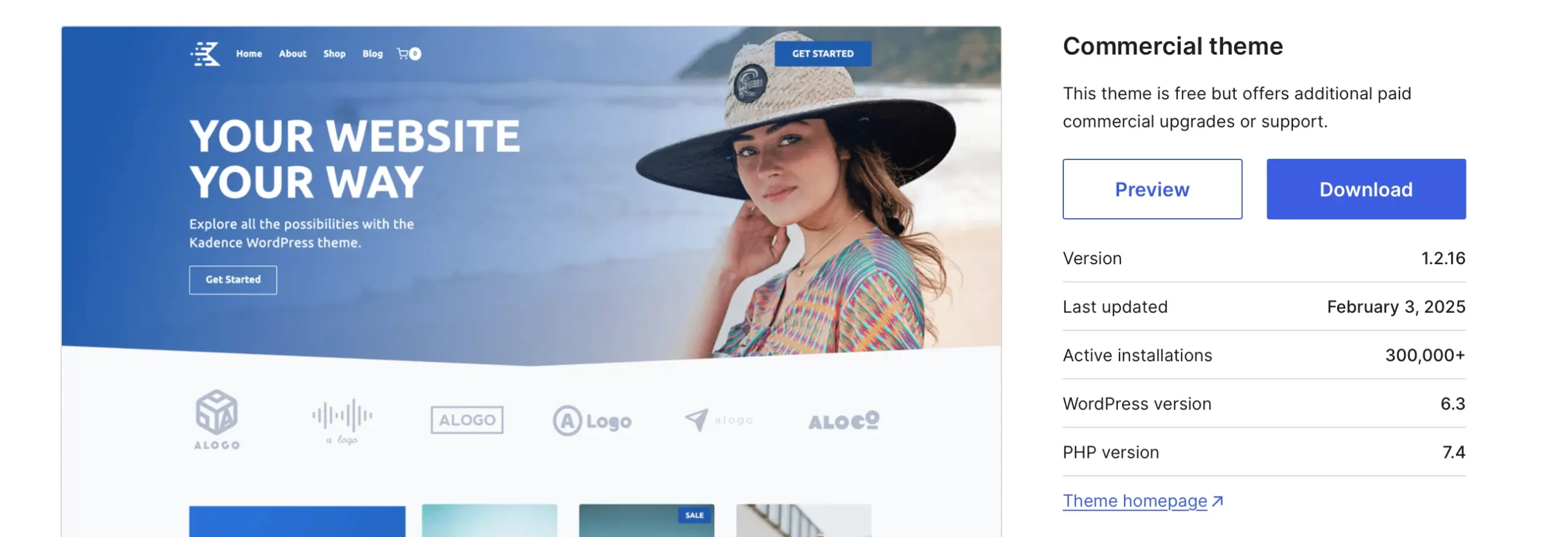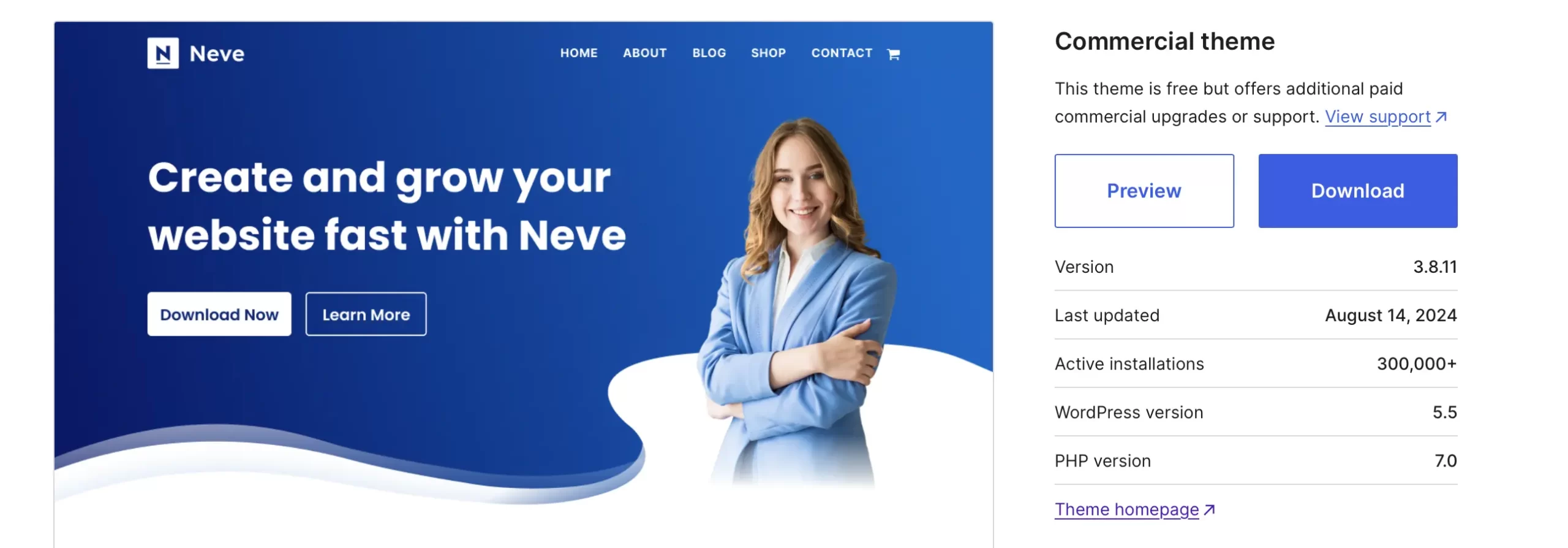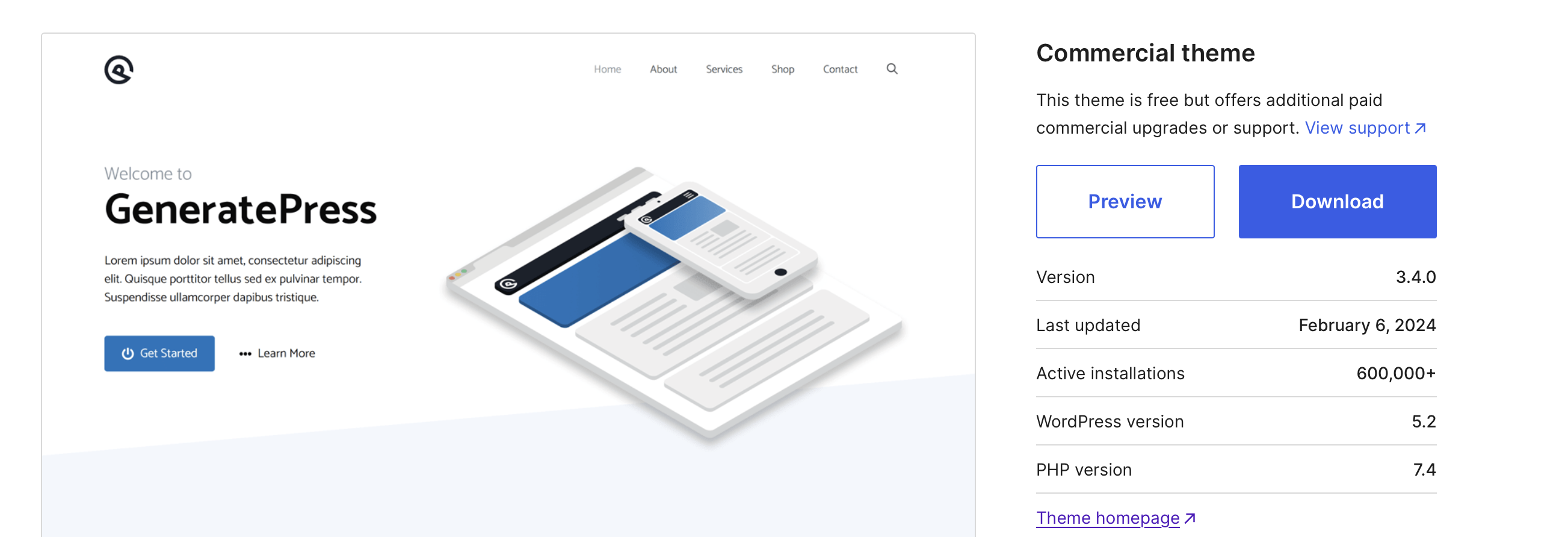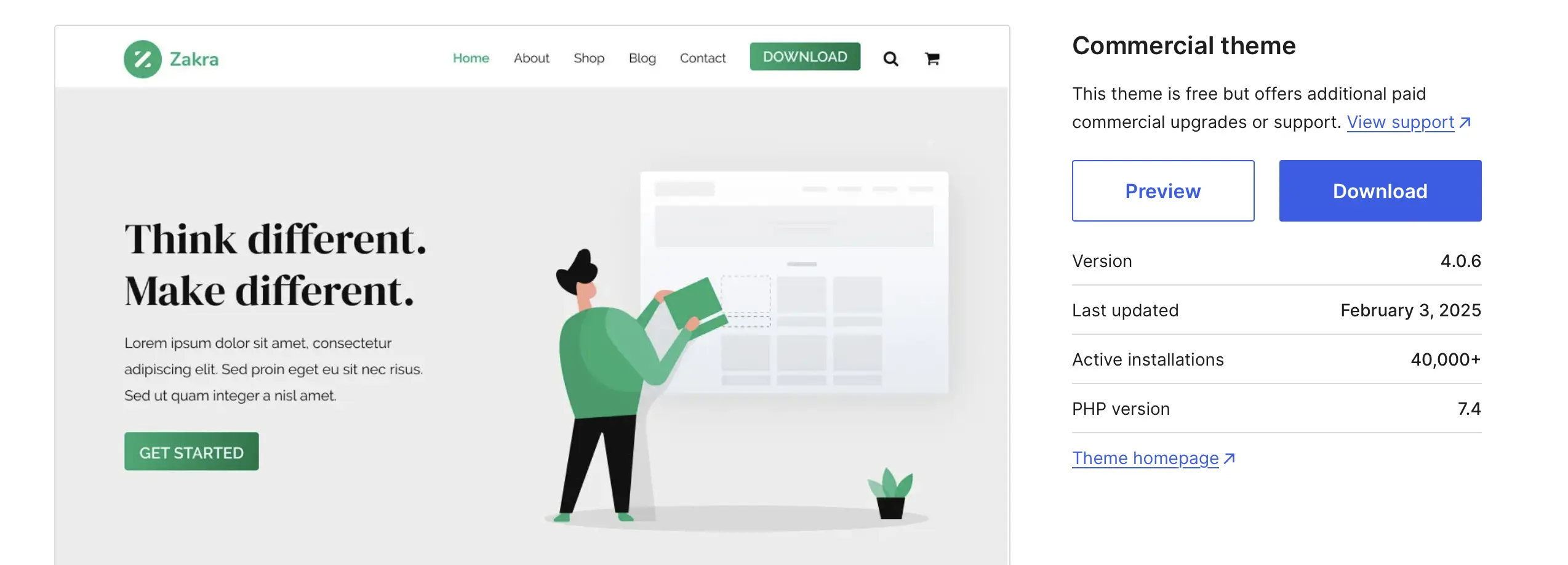Why Your Online Shop Needs a Great WordPress Theme?
Hey there, future online shop owner! So, you’re ready to dive into the world of eCommerce? Awesome! But before you start stocking shelves and counting profits, there’s one crucial piece of the puzzle you need to nail: your website’s theme.
Think of your website theme as the storefront of your online shop. It’s the first thing potential customers see, and it can make or break their decision to browse (or bounce!). It needs to look professional, be easy to navigate, and reflect your brand.
This is why choosing right is crucial. The good news? You don’t need to spend a fortune to get a fantastic design.
In this article, we’re going to show you the best free WordPress themes for shops. These themes can help you create a stunning online store without breaking the bank. You can download free WordPress themes for shops. Whether you’re selling clothes, jewelry, handmade crafts, or digital downloads, we’ve got you covered.
Choosing the right theme is about more than just looks. It’s about making sure your website aligns with your shop’s brand and goals.
A clean, modern theme shows professionalism and trust. On the other hand, a vibrant, artistic theme is great for creative businesses. And the even better news is that best free WordPress themes are easy to find.
Want to build a successful online store without emptying your wallet? You’re in the right place! This article can help you.
Let’s dive in and discover the top free WordPress themes for shops! It is important to look at premium WordPress themes eCommerce or free themes.
Why Choose WordPress and WooCommerce for Your Online Store?
The Power of WordPress: Flexibility and Control
Okay, so why WordPress? Well, for starters, WordPress is like the Swiss Army knife of website platforms. It’s incredibly flexible and gives you a ton of control over your online store. Unlike some closed-off eCommerce platforms, WordPress lets you customize almost anything you can imagine.
Think of it this way: You’re not stuck in someone else’s sandbox. You own your website, your content, and your data. You can add features, change designs, and scale your business however you see fit.
WooCommerce: Your Free eCommerce Solution

Now, let’s talk about WooCommerce. This awesome plugin transforms your WordPress website into a fully functional online store. And guess what? It’s free!
With WooCommerce, you can easily manage products, process payments, handle shipping, and track your orders. It’s a complete eCommerce solution, all within the familiar WordPress environment. If you are planning to sell physical or digital products you can find great help with WordPress Plugins for online product shops.
WooCommerce is also super scalable. Whether you’re selling a few handmade items or thousands of products, WooCommerce can handle it. Plus, it works well with many WordPress plugins. This means you can add more features to your shop.
For example, you can use email marketing, social media integration, and customer reviews. It is quite interesting what you can do with free eCommerce WordPress Themes.
Essential Features to Look for in Free WordPress Themes for Shops
1. Responsiveness: Mobile-First is a Must
In today’s mobile-obsessed world, responsiveness isn’t just a nice-to-have; it’s an absolute must. Over half of all online shopping now happens on smartphones and tablets, so your website needs to look great on any device.
A responsive theme changes its layout to fit any screen size. This makes shopping easy for mobile users. If your store isn’t responsive, you’re losing sales, plain and simple. Make sure you explore these amazing Free responsive WordPress themes for shops.
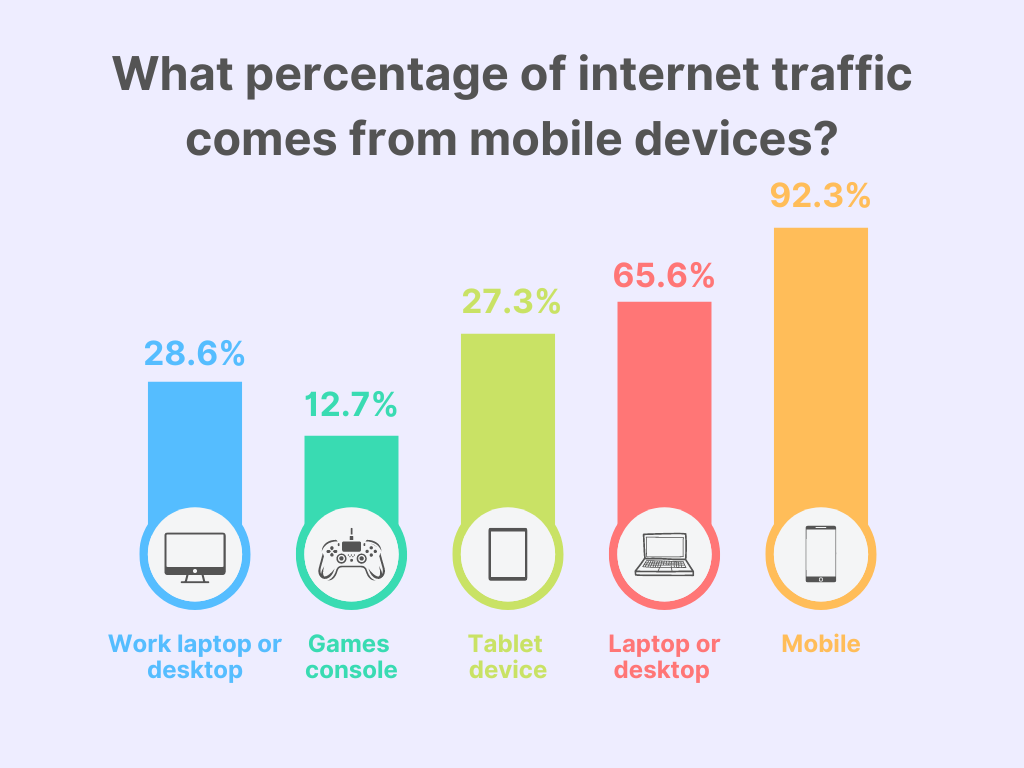
2. eCommerce Functionality: WooCommerce Compatibility
This one’s a no-brainer. If you’re building an online shop with WordPress, you need a theme that’s fully compatible with WooCommerce. This makes sure WooCommerce’s features work well with your theme. Features like product listings, shopping carts, and checkout pages are all good to go.
Look for themes that are specifically designed for WooCommerce or that have been tested and optimized for the plugin. We suggest to try it with free online store builders with WordPress.
3. Customization Options: Branding Your Shop
Your online shop needs to reflect your unique brand identity. That means you need a theme that offers plenty of customization options.
4. SEO Optimization: Attracting Customers
What good is a beautiful online shop if no one can find it? That’s where SEO comes in. Make sure your chosen theme is optimized for search engines like Google.
5. Security: Protecting Your Business and Customers
Security is paramount when it comes to running an online shop. You’re dealing with important customer data, like credit card numbers and addresses. So, you must ensure your website is secure.
When picking a theme, go for one that’s updated often and known for being secure. It’s also key to use a strong password. Make sure to install a security plugin too.
Don’t forget to keep your WordPress software and plugins updated. This will help protect your site from threats. Security is a must for eCommerce.
Our Top Picks: The Best Free WordPress Themes for Shops in 2025
1. Kadence Theme
Kadence is a lightweight yet powerful theme that offers exceptional customization through its drag-and-drop header and footer builder. Its WooCommerce integration is seamless, allowing you to create visually appealing product pages and a smooth shopping experience.
Ideal For: Shops selling anything from clothing and accessories to digital products and courses. Its flexibility makes it great for businesses with diverse product lines.
Pros:
- Incredibly versatile and customizable.
- Fast loading speeds.
- Excellent WooCommerce integration.
- Drag-and-drop header and footer builder.
- Good community support.
Cons:
- Customization options can be overwhelming for beginners.
- Some advanced features require the Pro version.
Rating: ★★★★★
2. OceanWP
OceanWP is a highly popular multipurpose theme with a strong focus on eCommerce. It offers a wide range of features and customization options, including multiple WooCommerce-specific settings, making it ideal for building a professional-looking online store.
Ideal For: Shops selling a wide range of products and those looking for a theme with a lot of built-in features and options.
Pros:
- Highly customizable with many options.
- WooCommerce-ready with many eCommerce features.
- Responsive design.
- SEO-friendly.
Cons:
- Can be overwhelming with the number of options.
- Free version has some limitations compared to the premium version.
Rating: ★★★★☆
3. Neve
Neve is a super-fast and lightweight theme perfect for mobile-first indexing. Its clean design and easy-to-use Customizer options make it a great choice for shops that want a professional look without a steep learning curve.
Ideal For: Small to medium-sized shops, particularly those focused on selling clothing, accessories, and lifestyle products.
Pros:
- Blazing fast loading speeds.
- Mobile-first design.
- Easy to customize.
- WooCommerce-ready.
- Free starter sites for eCommerce.
Cons:
- Fewer customization options compared to Kadence.
- Relies heavily on the Customizer.
Rating: ★★★★☆
4. GeneratePress
GeneratePress is a lightweight theme focused on speed and usability. It’s a favorite among developers for its clean code and extensibility. It’s highly compatible with WooCommerce and provides a solid foundation for building a custom online shop.
Ideal For: Businesses with a focus on speed and SEO. Suited for developers who want a blank canvas to build upon.
Pros:
- Extremely lightweight and fast.
- Clean code and excellent SEO.
- Highly customizable.
- WooCommerce integration.
Cons:
- Requires some coding knowledge for advanced customization.
- Free version has limited features.
Rating: ★★★★☆
5. Zakra
Zakra is a versatile theme suitable for a wide range of online shops. It boasts a modern design and integrates seamlessly with WooCommerce. Its clean and responsive layout ensures your products look great on any device.
Ideal For: Shops selling a variety of products, including clothing, electronics, handmade goods, and more.
Pros:
- Clean and modern design.
- WooCommerce compatibility.
- Responsive and mobile-friendly.
- Multiple demo sites.
Cons:
- Can be a bit generic in design without extensive customization.
- Support may be slower compared to other themes.
Rating: ★★★★☆
These five themes represent some of the best free options available for WordPress in 2025. Each offers unique features and advantages, making them suitable for a variety of website types and needs.
How to Install and Customize a WordPress Theme
Step-by-Step Guide: Installing a Theme from the WordPress Repository
1. Log into Your WordPress Dashboard: Navigate to your WordPress admin area by typing yoursite.com/wp-admin in your browser.

2. Go to Appearance > Themes: On the left-hand menu, click on “Appearance,” then select “Themes.”
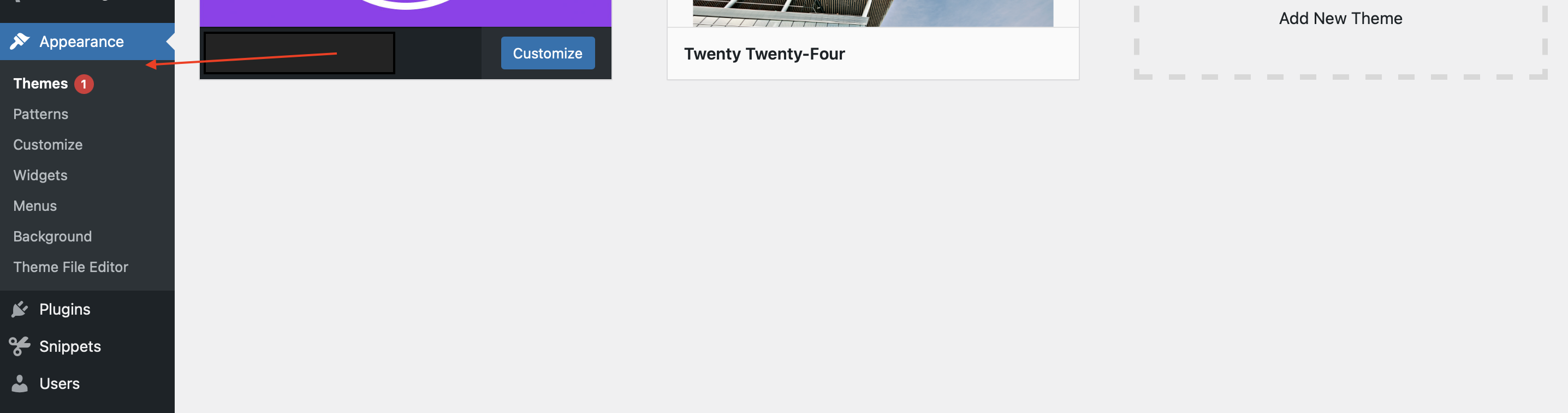
3. Add New Theme: Click the “Add New” button at the top. You can browse through featured, popular, or latest themes or use the search bar to find a specific theme like Astra or OceanWP.
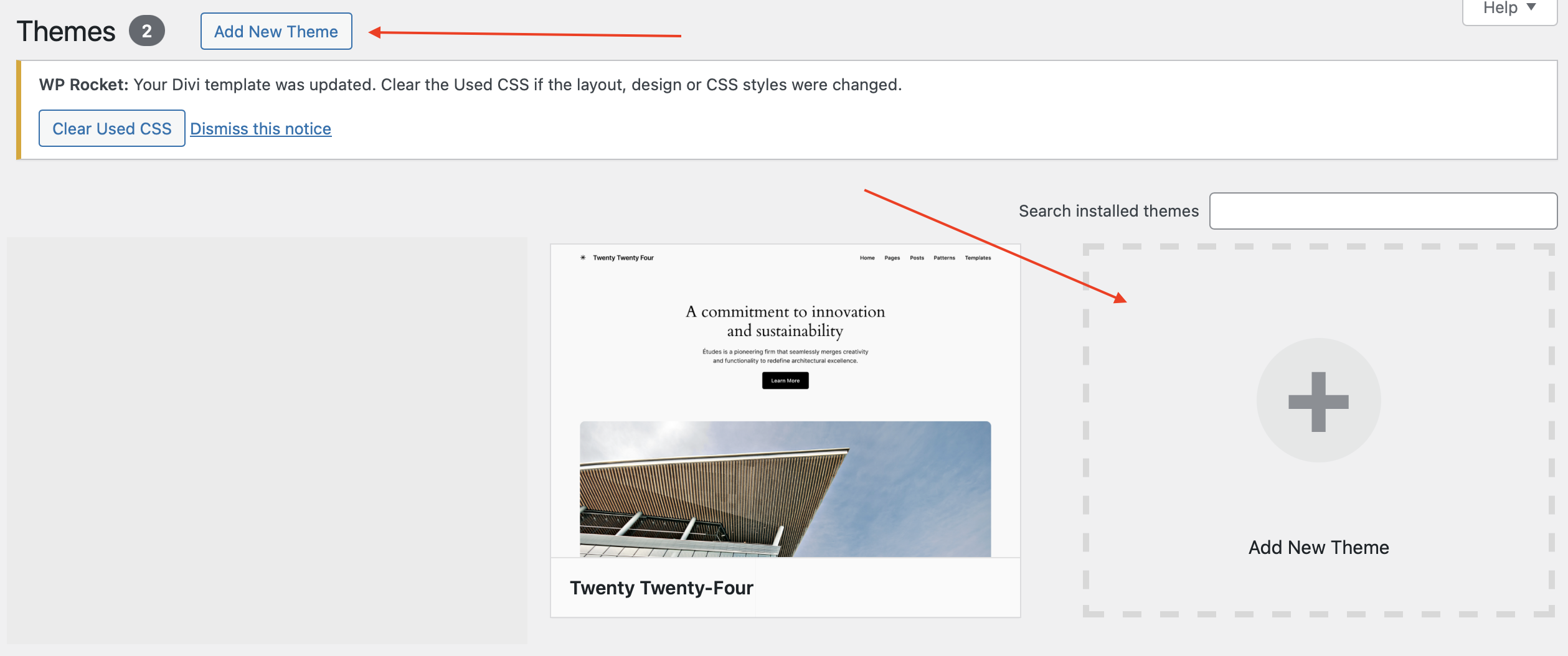
4. Install the Theme: Once you’ve found your desired theme, hover over it and click “Install.”
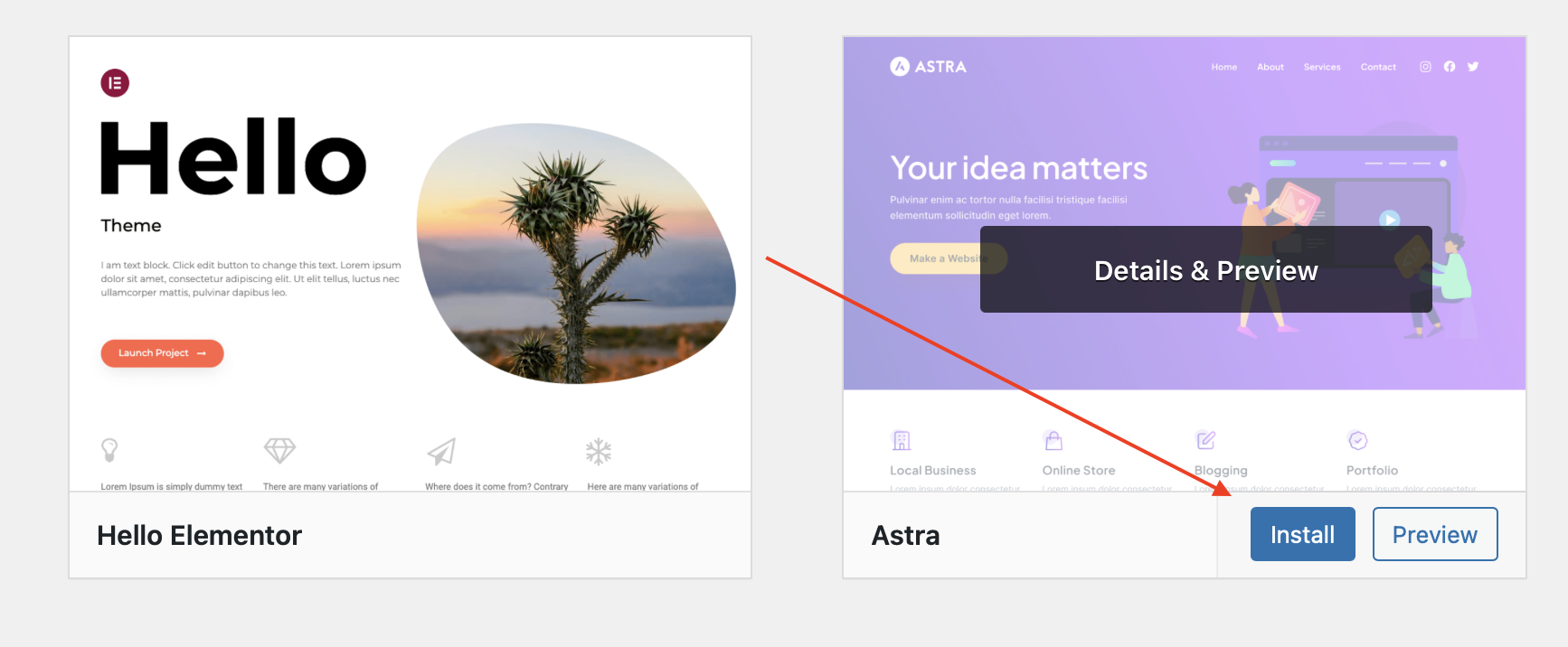
5. Activate the Theme: After installation, click “Activate” to apply the theme to your site.
Customizing Your Free WordPress Theme
Using the WordPress Customizer: A Beginner’s Guide
The WordPress Customizer is your best friend when it comes to making changes to your theme’s appearance. You can access it by going to Appearance > Customize in your WordPress dashboard.
From there, you can adjust things like your site title, logo, colors, fonts, and background image. It’s a visual editor, so you can see the changes you make in real-time. Don’t be afraid to experiment! It’s the easy way to make sure that your shop has best free WordPress themes.
Adding Your Logo and Branding Elements
Your logo and brand colors are essential for creating a consistent brand identity. Most free themes allow you to upload your logo in the Customizer.
Setting Up Your Product Pages for Maximum Impact
Your product pages are where the magic happens! Make sure they’re visually appealing and provide all the information your customers need to make a purchase.
Use high-quality product images, write detailed descriptions, and include customer reviews (if possible). Consider using a product page builder plugin to create custom layouts.
Configuring WooCommerce Settings: Payments and Shipping
WooCommerce has a ton of settings that you’ll need to configure to get your shop up and running. Go to WooCommerce > Settings in your WordPress dashboard.
Optimizing Your Free Theme for Speed and SEO
Image Optimization: Making Your Shop Load Fast
Large image files can slow down your website, which can hurt your SEO and frustrate your customers. Before uploading images, optimize them for the web by compressing them and resizing them to the appropriate dimensions.
Caching Plugins: Improving Performance
Caching plugins store a static version of your website, which can significantly improve loading speeds. Popular caching plugins include WP Super Cache, W3 Total Cache, and LiteSpeed Cache.
Install a caching plugin and configure it according to the plugin’s instructions. These plugins are helpful for eCommerce.
Minifying CSS and JavaScript: Streamlining Your Code
Limitations of Free Themes (and How to Handle Them)
The Catch with Free: Understanding Support and Updates
Let’s be real: free things often come with a few trade-offs. When it comes to free WordPress themes, the biggest limitations are usually in support and updates.
You might not get dedicated customer support like you would with a premium theme. And free themes may not be updated as frequently, which can lead to security vulnerabilities and compatibility issues.
Finding Solutions: WordPress Forums and Communities
The good news is that the WordPress community is huge and incredibly helpful. If you run into a problem with your free theme, chances are someone else has already encountered it and found a solution.
Check out the official WordPress support forums, as well as other online communities like Stack Overflow and Reddit. A quick Google search can often lead you to the answers you need
Considering Premium Options: When to Upgrade
If you find that your free theme’s limits are stopping you, it’s time to think about a premium theme upgrade. Premium themes typically offer more features, better support, and more frequent updates. They can also be more secure and better optimized for performance.
Conclusion: Start Building Your Dream Shop Today!
Okay, we’ve covered a lot in this guide. But the main takeaway is this: you can create a beautiful, functional, and successful online shop using free WordPress themes. And it is important to get best free WordPress themes for shops if you are just starting your online business.
There are great Free WordPress Tutorials Shop which can give you the knowledge you need. There’s a good chance you’ll find courses called Free WordPress Courses Shop. They can really help you run your business better.
FAQ
Are Free WordPress Themes Safe to Use?
Can I Upgrade to a Premium Version Later?
How Can I Make My Free Theme Look Professional?
To make your free theme look professional:
- Use High-Quality Images: Invest in professional images or use high-quality free resources.
- Customize the Layout: Use the WordPress Customizer or a page builder to tweak the layout and design to match your brand.
- Add Essential Plugins: Enhance your site’s functionality with plugins for SEO, security, and performance.
- Consistent Branding: Ensure your color scheme, fonts, and content reflect your brand identity.